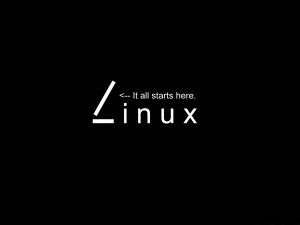
下载安装包
直接访问es官网, 
上传安装包到虚拟机并解压
-
上传到
/home/software/ -
解压压缩包
tar -zxvf elasticsearch-7.5.1-linux-x86_64.tar.gz
-
移动解压后的es文件夹
mv elasticsearch-7.5.1 /usr/local/
es 目录介绍
-
bin:可执行文件在里面,运行es的命令就在这个里面,包含了一些脚本文件等
-
config:配置文件目录
-
JDK:java环境
-
lib:依赖的jar,类库
-
logs:日志文件
-
modules:es相关的模块
-
plugins:可以自己开发的插件
-
data:这个目录没有,自己新建一下,后面要用 -> mkdir data,这个作为索引目录
修改核心配置文件elasticearch.yml
-
修改集群名称
-
修改当前的es节点名称
-
修改data数据保存地址和日志数据保存地址
-
绑定es网络ip
-
集群节点修改为之前的节点名称


修改jvm参数
打开 jvm.options 文件 这里使用的是虚拟机
## JVM configuration ################################################################ ## IMPORTANT: JVM heap size ################################################################ ## ## You should always set the min and max JVM heap ## size to the same value. For example, to set ## the heap to 4 GB, set: ## ## -Xms4g ## -Xmx4g ## ## See https://www.elastic.co/guide/en/elasticsearch/reference/current/heap-size.html ## for more information ## ################################################################ # Xms represents the initial size of total heap space # Xmx represents the maximum size of total heap space # 修改这里的配置 -Xms128m -Xmx128m
添加用户
ES不允许使用root操作es,需要添加用户,操作如下:
useradd esuser chown -R esuser:esuser /usr/local/elasticsearch-7.5.1 su esuser
启动es
./elasticsearch 如果出现如下错误:
ERROR: [3] bootstrap checks failed [1]: max file descriptors [4096] for elasticsearch process is too low, increase to at least [65535] [2]: max number of threads [3795] for user [esuser] is too low, increase to at least [4096] [3]: max virtual memory areas vm.max_map_count [65530] is too low, increase to at least [262144]
需要切换到root用户修改配置
-
修改/etc/security/limits.conf 文件
增加下面内容
* soft nofile 65536 * hard nofile 131072 * soft nproc 2048 * hard nproc 4096

-
修改 /etc/sysctl.conf 增加
vm.max_map_count=262145
# sysctl settings are defined through files in # /usr/lib/sysctl.d/, /run/sysctl.d/, and /etc/sysctl.d/. # # Vendors settings live in /usr/lib/sysctl.d/. # To override a whole file, create a new file with the same in # /etc/sysctl.d/ and put new settings there. To override # only specific settings, add a file with a lexically later # name in /etc/sysctl.d/ and put new settings there. # # For more information, see sysctl.conf(5) and sysctl.d(5). vm.max_map_count=262145
修改完后 sysctl -p 刷新一下
再次切换到esuser 进行启动
启动与暂停
启动方式1
运行 ./elasticsearch 看到运行结果
[2020-02-02T01:09:51,843][INFO ][o.e.h.AbstractHttpServerTransport] [es-node0] publish_address {192.168.247.8:9200}, bound_addresses {[::]:9200}
[2020-02-02T01:09:51,844][INFO ][o.e.n.Node ] [es-node0] started
[2020-02-02T01:09:52,199][INFO ][o.e.l.LicenseService ] [es-node0] license [9614ee2b-6350-4f99-ad43-5ec0d632f93c] mode [basic] - valid
[2020-02-02T01:09:52,200][INFO ][o.e.x.s.s.SecurityStatusChangeListener] [es-node0] Active license is now [BASIC]; Security is disabled
[2020-02-02T01:09:52,222][INFO ][o.e.g.GatewayService ] [es-node0] recovered [0] indices into cluster_state
访问 192.168.247.8:9200 这里换成你的ip
访问结果
{
"name": "es-node0",
"cluster_name": "kevin-elasticsearch",
"cluster_uuid": "sSzLTAt-SDiCbQ57WMPqlg",
"version": {
"number": "7.5.1",
"build_flavor": "default",
"build_type": "tar",
"build_hash": "3ae9ac9a93c95bd0cdc054951cf95d88e1e18d96",
"build_date": "2019-12-16T22:57:37.835892Z",
"build_snapshot": false,
"lucene_version": "8.3.0",
"minimum_wire_compatibility_version": "6.8.0",
"minimum_index_compatibility_version": "6.0.0-beta1"
},
"tagline": "You Know, for Search"
}
当前启动方式时前端启动。停止服务的话直接ctrl+c 就好了
启动方式2
我们可以后端启动
./elasticsearch -d
稍等片刻,再次访问地址,还是相同结果
此时,如果想关闭服务
[esuser@localhost bin]$ ps -ef|grep elasticsearch esuser 3318 3007 0 Feb01 pts/1 00:00:00 vi elasticsearch.yml esuser 3856 1 21 01:15 pts/0 00:00:18 /usr/local/elasticsearch-7.5.1/jdk/bin/java -Des.networkaddress.cache.ttl=60 -Des.networkaddress.cache.negative.ttl=10 -XX:+AlwaysPreTouch -Xss1m -Djava.awt.headless=true -Dfile.encoding=UTF-8 -Djna.nosys=true -XX:-OmitStackTraceInFastThrow -Dio.netty.noUnsafe=true -Dio.netty.noKeySetOptimization=true -Dio.netty.recycler.maxCapacityPerThread=0 -Dio.netty.allocator.numDirectArenas=0 -Dlog4j.shutdownHookEnabled=false -Dlog4j2.disable.jmx=true -Djava.locale.providers=COMPAT -Xms128m -Xmx128m -XX:+UseConcMarkSweepGC -XX:CMSInitiatingOccupancyFraction=75 -XX:+UseCMSInitiatingOccupancyOnly -Djava.io.tmpdir=/tmp/elasticsearch-9874251960424438570 -XX:+HeapDumpOnOutOfMemoryError -XX:HeapDumpPath=data -XX:ErrorFile=logs/hs_err_pid%p.log -Xlog:gc*,gc+age=trace,safepoint:file=logs/gc.log:utctime,pid,tags:filecount=32,filesize=64m -XX:MaxDirectMemorySize=67108864 -Des.path.home=/usr/local/elasticsearch-7.5.1 -Des.path.conf=/usr/local/elasticsearch-7.5.1/config -Des.distribution.flavor=default -Des.distribution.type=tar -Des.bundled_jdk=true -cp /usr/local/elasticsearch-7.5.1/lib/* org.elasticsearch.bootstrap.Elasticsearch -d esuser 3871 3856 0 01:15 pts/0 00:00:00 /usr/local/elasticsearch-7.5.1/modules/x-pack-ml/platform/linux-x86_64/bin/controller esuser 3921 3521 0 01:16 pts/0 00:00:00 grep --color=auto elasticsearch [esuser@localhost bin]$ jps 3856 Elasticsearch 3922 Jps [esuser@localhost bin]$ kill 3856 [esuser@localhost bin]$ jps 3940 Jps [esuser@localhost bin]$
二、安装head插件
Elasticsearch Head Plugin:head插件是一个ES集群的web前端工具,它提供可视化的页面方便用户查看节点信息,对ES进行各种操作,如查询、删除、浏览索引等。
1、安装相关依赖包
(1)安装head
由于head插件本质上还是一个nodejs的工程,因此需要安装node,使用来安装依赖的包。(npm可以理解为maven)
wget https://nodejs.org/dist/v9.3.0/node-v9.3.0-linux-x64.tar.xz # 下载nodejs最新的bin包 xz -d node-v9.3.0-linux-x64.tar.xz # 解压包 tar -xf node-v9.3.0-linux-x64.tar # 解压包 ln -s ~/node-v9.3.0-linux-x64/bin/node /usr/bin/node # 部署bin文件,先确定nodejs的bin路径 ln -s ~/node-v9.3.0-linux-x64/bin/npm /usr/bin/npm
测试:
node -v npm
npm加速 全局安装cnpm 指定来源淘宝镜像
npm install -g cnpm –registry=
(2)安装grunt(安装完elasticsearch-head后安装)
grunt是一个很方便的构建工具,可以进行打包压缩、测试、执行等等的工作,5.0里的head插件就是通过grunt启动的。因此需要安装一下grunt:
cd /usr/local/elasticsearch-head npm install -g grunt-cli //执行后会生成node_modules文件夹 npm install
注:
(1)5.0以上,elasticsearch-head 不能放在elasticsearch的 plugins、modules 目录下,否则elasticsearch启动会报错。
(2)这里如果grunt没有安装成功也无所谓,可以通过其他方式启动elasticsearch-head插件(npm run start)。
2、安装elasticsearch-head
另外:5.0以前的版本可以通过elasticseach自带的命令 安装elasticsearch-head,5.0以后不支持了。只可以去下载elasticsearch-head对应的源码包去安装。
cd /usr/local/ git clone git://github.com/mobz/elasticsearch-head.git cd elasticsearch-head
npm install
配置:
vi _site/app.js
# 修改 this.base_uri = this.config.base_uri || this.prefs.get("app-base_uri") || "http://localhost:9200"; # 在文件的4354行附近
# 这里的 localhost 是指进入elasticsearch-head页面时默认访问的ES集群地址,把她修改为其中一台ES节点的地址即可
this.base_uri = this.config.base_uri || this.prefs.get("app-base_uri") || "http://192.168.60.200:9200";
还要修改Head主目录下的Gruntfile.js,由于默认文件中是没有hostname属性的,我们需要手动添加:


为什么需要修改配置文件: head插件连接elasticsearch需要注意的点: 因为head插件是一个独立进程,启动后是一个独立的服务器外加端口,比如我的虚拟机ip地址:http://192.168.0.111:9100/ 而elasticsearch启动后也是一个独立的进程,ip地址:http://192.168.0.111:9200/ 这样两个独立进程,虽然服务器ip地址相同,但是端口不同,此时会发生跨域的情况。。 于是官方给出这样一段话,我们在对elasticsearch启动的时候追加两个配置文件属性即可防止跨域。
即:在elasticsearch.yml文件的最后,添加如下内容:
http.cors.enabled: true http.cors.allow-origin: "*"
配置完毕。
3、启动elasticsearch集群
在三台机器上,分别启动elasticsearch即可。
./bin/elasticsearch
4、启动elasticsearch-head
cd /usr/local/elasticsearch-head //先跳转到head目录下 grunt server //若想在后台运行,结尾追加“&”,也可以使用 npm run start启动
5、访问elasticsearch-head界面

为各位朋友分享的相关内容。想要了解更多Linux相关知识记得关注公众号“良许Linux”,或扫描下方二维码进行关注,更多



 微信扫一扫打赏
微信扫一扫打赏
 支付宝扫一扫打赏
支付宝扫一扫打赏

.png)
